






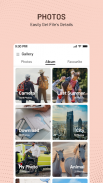
My Files - File Manager

Mô tả của My Files - File Manager
Tệp của tôi giúp bạn xử lý tất cả các tệp, thư mục, bộ nhớ của thiết bị, thẻ nhớ microSD, mạng cục bộ, bộ nhớ trong.
Bằng cách sử dụng, Trình quản lý tệp HD bạn có thể sao chép, di chuyển, đổi tên, xóa hoặc chia sẻ tệp đến và từ bất kỳ kho lưu trữ nào của bạn. Tệp của tôi hỗ trợ rất nhiều tính năng thú vị: tìm kiếm nhanh, di chuyển, xóa, mở và chia sẻ tệp, cũng như đổi tên, giải nén và sao chép-dán!
Trình quản lý tệp của tôi cũng xác định nhiều định dạng tệp bao gồm nhạc, video, hình ảnh, tài liệu, APK và tệp zip. Trình quản lý tệp + là trình duyệt tệp dễ dàng và mạnh mẽ cho các thiết bị Android. Trình quản lý tệp Android cực kỳ dễ sử dụng để quản lý tất cả Tệp và Thư mục, Bộ nhớ chính, thẻ SD, USB OTG. Với Mi File Manager, bạn cũng có thể quản lý các tệp trong mạng LAN của mình.
Tệp của tôi quản lý tất cả các tệp trên điện thoại thông minh của bạn, giống như trình duyệt tệp trên máy tính của bạn.
Bạn cũng có thể quản lý các tệp được lưu trữ trên thẻ SD, ổ USB và các tệp trong bộ lưu trữ đám mây được kết nối với điện thoại thông minh của bạn cùng một lúc.
Tải về và trải nghiệm "Tệp của tôi" ngay bây giờ.
Tính năng:
- Truyền tệp : Chuyển ứng dụng, hình ảnh, nhạc, tài liệu, phim
- Quản lý tất cả các tệp và thư mục của tôi trong bộ nhớ thiết bị cục bộ, thư mục trong Thẻ SD
- Dễ dàng giải nén tệp, unrar sử dụng trình giải nén tệp zip như trình giải nén 7z, trình mở tệp zip miễn phí
- Phân tích kho lưu trữ cục bộ để dọn sạch các tập tin vô dụng
- Danh sách và chế độ xem lưới cho trình duyệt tệp của tôi
- Duyệt và quản lý các tập tin của tôi được lưu trữ trên điện thoại thông minh, thẻ SD hoặc ổ USB của bạn một cách thuận tiện.
- Người dùng có thể tạo thư mục; di chuyển, sao chép, chia sẻ, nén và giải nén tập tin và xem chi tiết tập tin.
- Hỗ trợ nén và giải nén
- Quản lý lưu trữ / thẻ SD / USB OTG
- Nén và giải nén ZIP / RAR
- Quản lý tập tin video trong thiết bị.
- Các định dạng video: asf, avi, flv, mp4, mpeg, wmv
- Quản lý tất cả các tập tin tài liệu trong thiết bị. Định dạng tệp: doc, ppt, pdf, es
- Dễ dàng nén các tệp bằng cách sử dụng các công cụ zarchiver khác nhau như zip, winzip, rar, winrar, 7zip
- Chia sẻ hình ảnh, video, tài liệu hoặc ứng dụng của bạn
- Danh sách Danh mục: Các loại tệp, bao gồm các tệp đã tải xuống, tài liệu, hình ảnh, âm thanh, video và cài đặt (.APK)
- Phím tắt thư mục và tệp: Hiển thị trên màn hình chính của thiết bị và màn hình chính Tệp của tôi
- Cung cấp một chức năng được sử dụng để phân tích và giải phóng không gian lưu trữ.
Trình quản lý tệp ES hoặc Trình duyệt tệp ES cung cấp giao diện người dùng để quản lý tệp và thư mục. Trình quản lý tệp cho android miễn phí, nhanh và đầy đủ tính năng: Trình duyệt tệp, Trình khóa tệp, Nén tệp, thẻ nhớ, v.v. Quản lý tệp của bạn một cách hiệu quả và dễ dàng với Trình quản lý tệp của Motorola.
Ứng dụng Trình quản lý tệp là ứng dụng quản lý tệp giúp bạn: quản lý tệp, sắp xếp tệp, tìm tệp nhanh hơn, Chia sẻ tệp ngoại tuyến, nhiều hơn nữa ..! Trình quản lý tệp của Google là một ứng dụng mới hơn nói một cách tương đối và nó cũng khá tốt.
Amaze File Manager là miễn phí để tải về. Hỗ trợ Trình quản lý tệp Astro Các tính năng Lựa chọn của Trình biên tập: nén tệp, quản lý ứng dụng và hỗ trợ trích xuất lưu trữ (ZIP và RAR). FX File Manager là một lựa chọn tốt cho những người chuyển khỏi ES File Explorer. File Commander được tải với các tính năng - Bảo mật Vault, Thùng rác, Bộ phân tích lưu trữ, Trình chuyển đổi tệp.
Trình quản lý tệp là một MK Explorer mới hơn. Solid Explorer là một trong những Trình quản lý tệp X-plore mạnh mẽ và được đánh giá cao hơn với các tùy chọn độc đáo hơn: tmp, quản lý tệp, quản lý tệp. Trình quản lý tệp: miễn phí và dễ dàng sử dụng để làm mát ứng dụng Android của trình quản lý tệp cung cấp Trình quản lý tệp - File Explorer cho Android. Sử dụng Trình dọn dẹp tệp để có thêm dung lượng trên điện thoại!
Trình quản lý tệp SD là Trình khám phá tệp tốt nhất trên Android. Tải xuống miễn phí Trình chỉ huy tệp !


























